My first article-Markdown syntax pratice
Basic Markdown syntax

This article is about how to apply basic Markdown syntax in Hugo content file
Headings
<h1>—<h6> elements represent six levels of section headings.
h1
h2
h3
h4
h5
h6
Paragraph
paragraph
newline example
Blockquotes
hello
Blockquote without attribution
This is the example of blocquote without attribution Note that you can use Markdown syntax within a blockquote.
Blockquote with attribution
This is the example of blocquote without attribution
To be, or not to be, that is the question.
— WILLIAM SHAKESPEARE1
Using First Sub-item
Tables
Tables aren’t part of the core Markdown spec, but Hugo supports supports them out-of-the-box.
| Name | Age |
|---|---|
| Bob | 27 |
| Alice | 23 |
Inline Markdown within tables
| Inline | Markdown | In | Table |
|---|---|---|---|
| italics | bold | code |
Code Blocks
Code block with backticks
<!DOCTYPE html>
<html lang="en">
<head>
<meta charset="UTF-8">
<title>Example HTML5 Document</title>
</head>
<body>
<p>Test</p>
</body>
</html>
Code block indented with four spaces
<!DOCTYPE html>
<html lang="en">
<head>
<meta charset="UTF-8">
<title>Example HTML5 Document</title>
</head>
<body>
<p>Test</p>
</body>
</html>
Code block with Hugo’s internal highlight shortcode
<!DOCTYPE html>
<html lang="en">
<head>
<meta charset="UTF-8">
<title>Example HTML5 Document</title>
</head>
<body>
<p>Test</p>
</body>
</html>List Types
Ordered List
- First item
- Second item
- Third item
Unordered List
- List item
- Another item
- And another item
Nested list
- Item
- First Sub-item
- Second Sub-item
-
The above quote is excerpted from Hamlet ↩︎
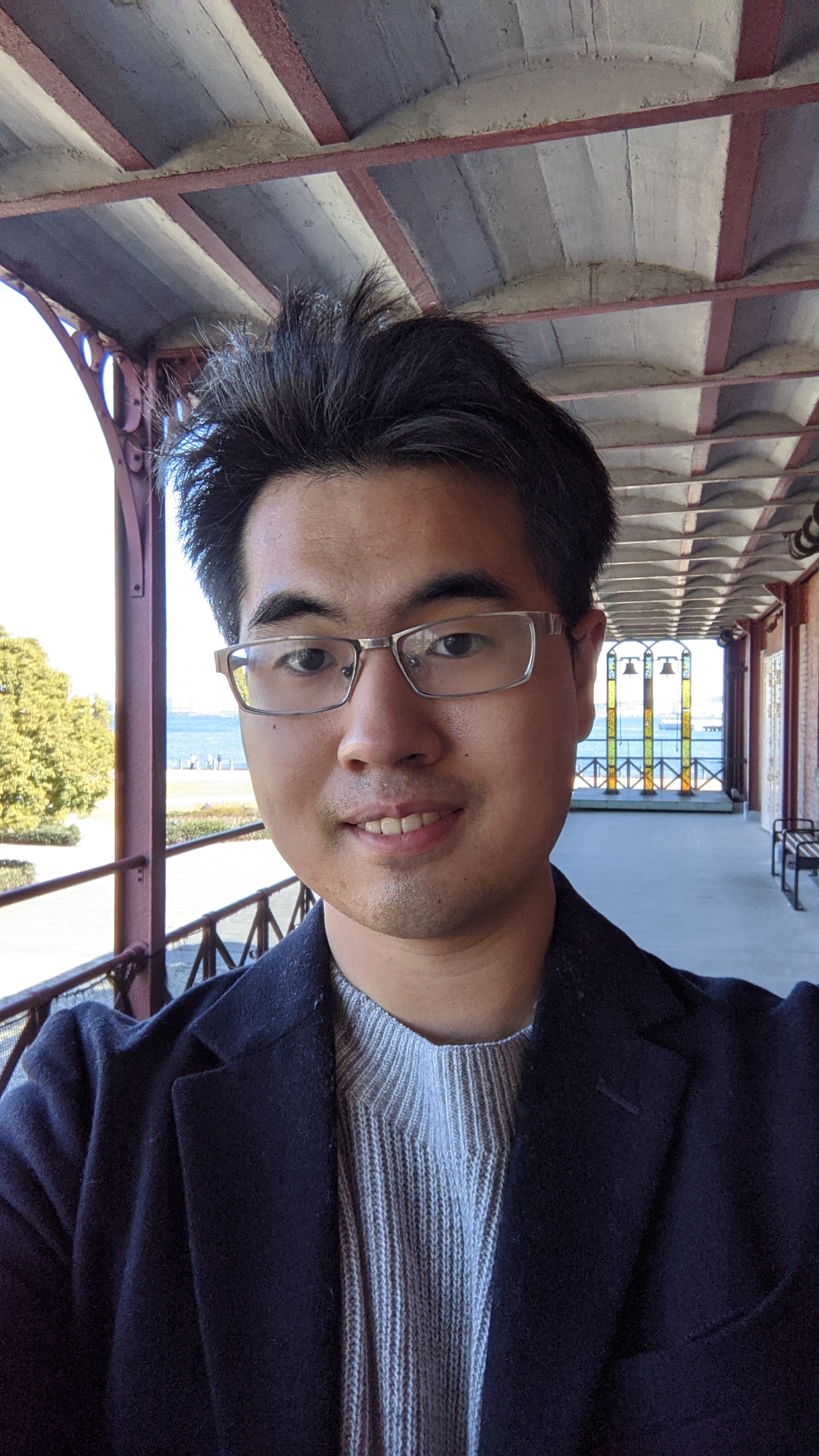
Comments